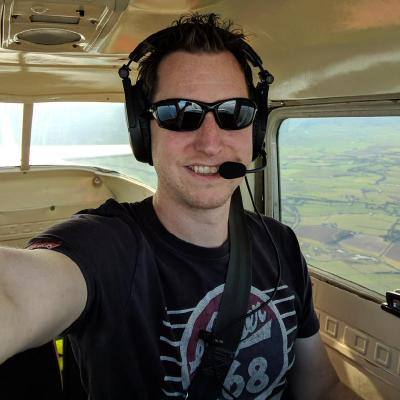Welcome to my First Blog!
27 Dec 2017So I finally decided to try my hand at blogging and decided to see how easy it was to use Github Pages, Powered by Jekyll.
How easy was it?
Well it wasn’t too difficult. I wanted a solution that was going to be fairly easy and quick to get up and running without too much effort. I decided to clone an existing repository of Jekyll-Now which provided me all I needed to get up and running without having to install ruby on my local machine.
Once I had forked the repository I just had to rename the repository in my github account as mygithubusername.github.io. As soon as this was updated, I had to make a simple change to the _config.yaml file and save it, which I could do using the github UI. This caused the Jekyll engine underneath to build the site and it was instantly available at https://jonhoare.github.io.
I then decided to use the Hyde theme with the Reverse-Layout, and make some of my own customizations. This involved, bringing over the stylesheets from the Hyde repository and making the required changes to the html files.
Overall it took me about 2 hours to get up and running and write this initial blog.
Now all I need to do is write new blog posts in Markdown format and store them under the _posts folder in my repository and they will immediately be available.
Summary
- Ease of Setup - 7/10
- Customization - 10/10
- Ease of adding new Posts - 10/10
- Overall Experience - 9/10